Performance improvements in WordPress 6.6.1
**WordPress 6.6.1: What’s New and How to Make the Most of It** WordPress 6.6.1 has just







In addition to all the branding and marketing features and benefits, my clients get to enjoy the advantages of a time-tested and refined workflow that is custom-tailored to each project!
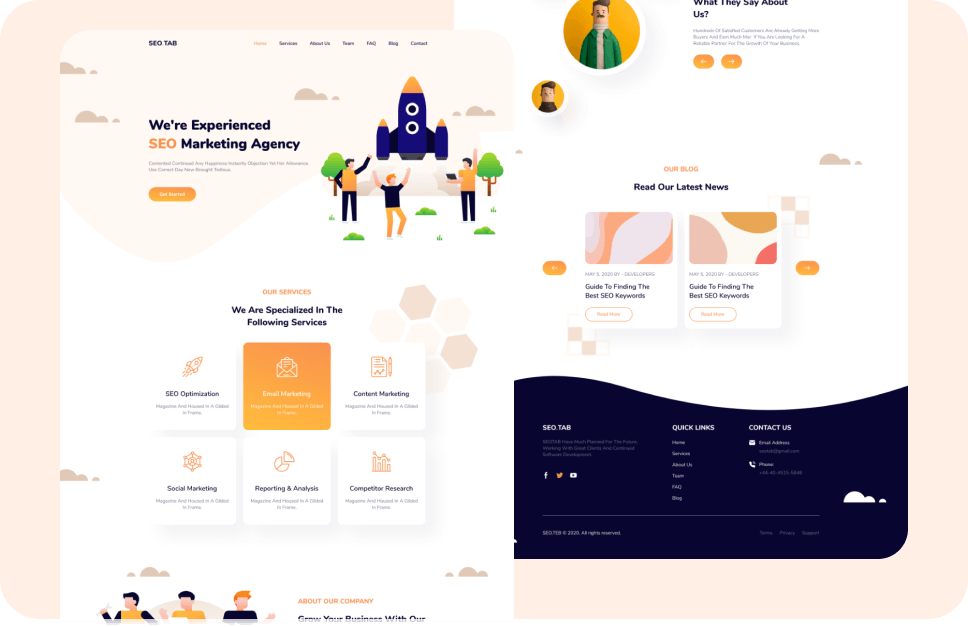
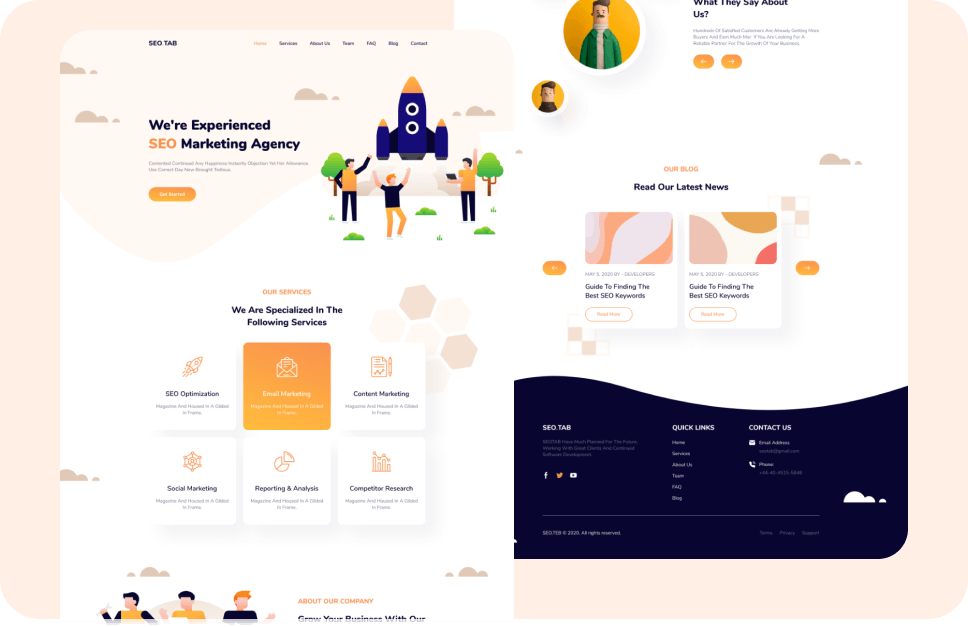
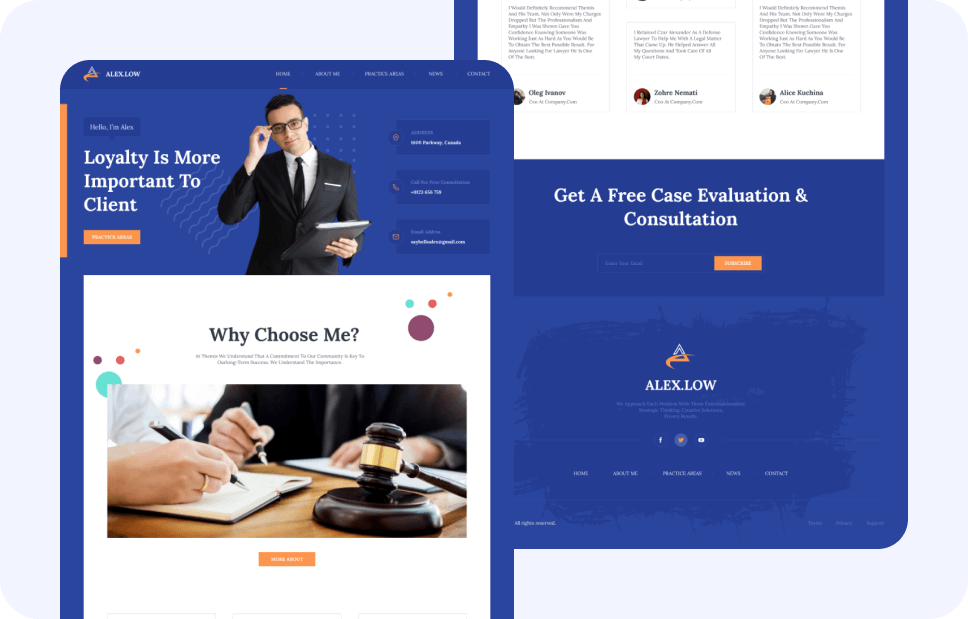
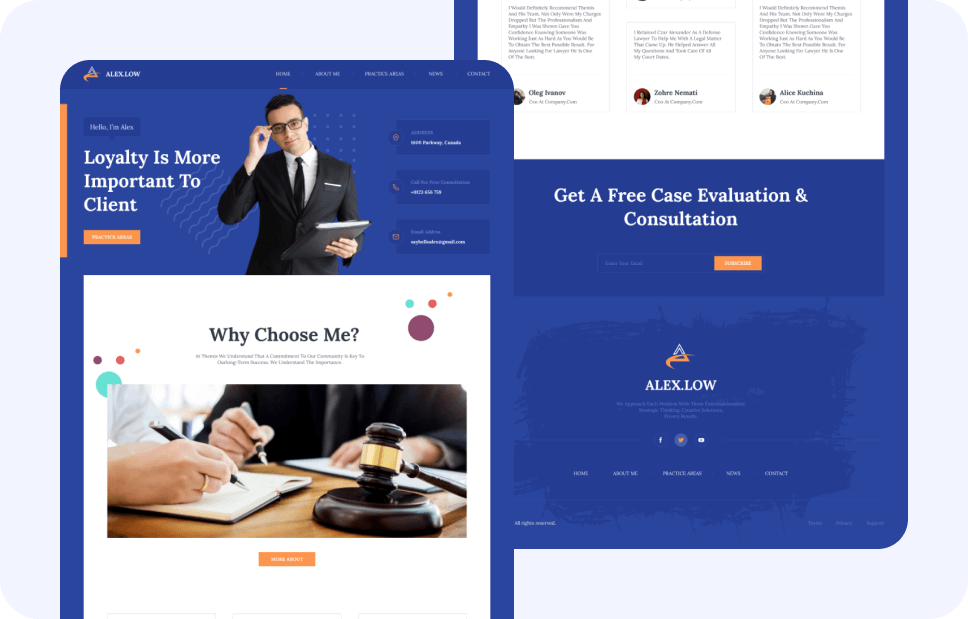
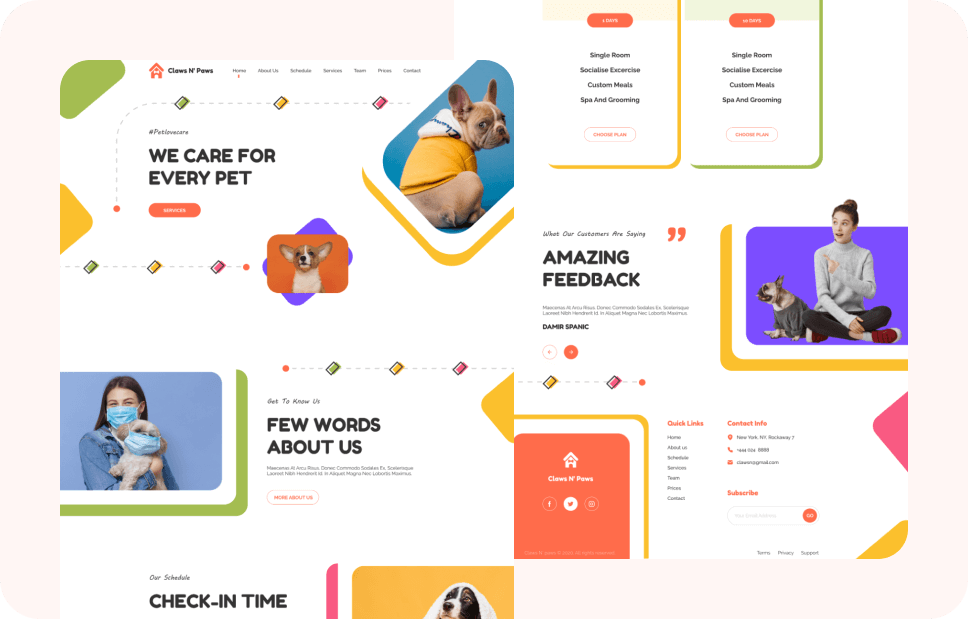
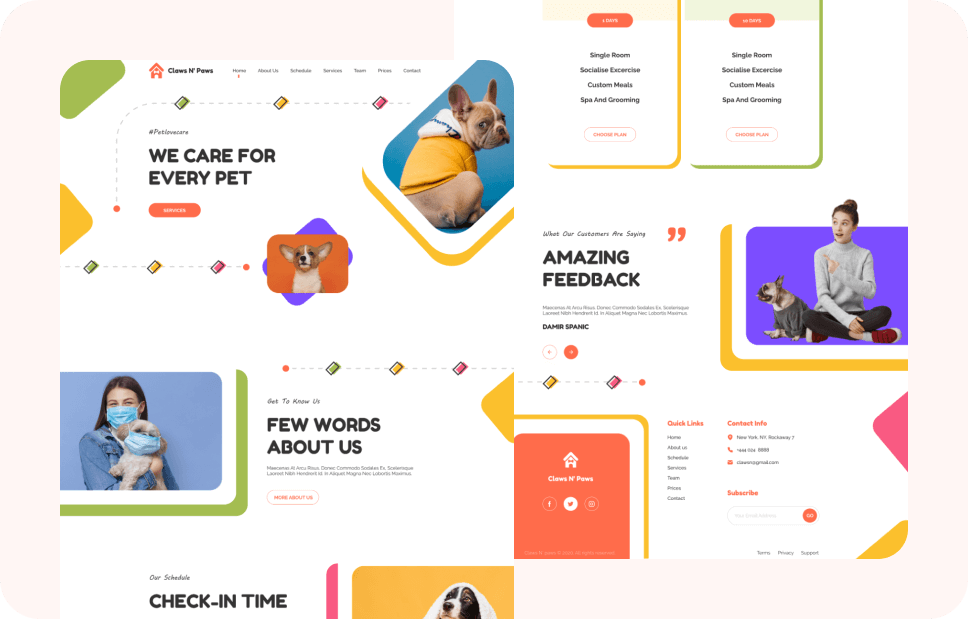
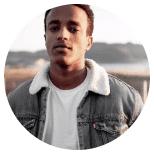
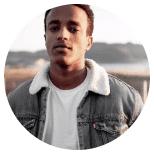
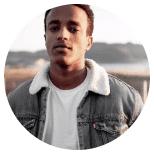
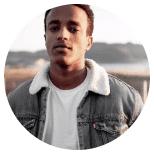
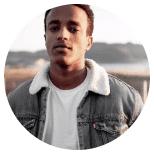
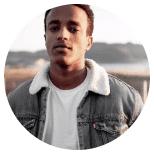








**WordPress 6.6.1: What’s New and How to Make the Most of It** WordPress 6.6.1 has just


**WordPress 6.6.1: What’s New and How to Make the Most of It** WordPress 6.6.1 has just been released, bringing a host of new features and improvements to the world’s most popular content management system. This update focuses on enhancing user experience, performance improvements in WordPress, and security, making it a must-have for bloggers, developers, and site administrators alike.
**Key Features of WordPress 6.6.1:**
1. **Enhanced Block Editor:** The block editor continues to evolve, with new blocks and improved customization options. These changes aim to make content creation more intuitive and flexible.
2. **Performance Boosts:** Significant under-the-hood improvements have been made to speed up site load times, ensuring a faster and smoother experience for users.
3. **Security Enhancements:** WordPress 6.6.1 includes various security updates to protect your site from vulnerabilities. It’s always recommended to keep your WordPress installation up-to-date to avoid potential security risks.
4. **Theme and Plugin Compatibility:** With this update, WordPress aims to maintain backward compatibility while introducing new features, ensuring that your favorite themes and plugins continue to work seamlessly.
**Tips for Making the Most of WordPress 6.6.1:**
– **Explore the New Block Editor Features:** Take some time to familiarize yourself with the new blocks and customization options. This can help you create more engaging and dynamic content.
– **Optimize Your Site’s Performance:** Utilize caching plugins and optimize images to take full advantage of the performance improvements in WordPress 6.6.1.
– **Stay Secure:** Regularly update your themes, plugins, and WordPress installation to protect your site from vulnerabilities.
– **Check Compatibility:** Before updating, ensure that your current themes and plugins are compatible with WordPress 6.6.1 to avoid any potential issues.
By keeping your WordPress site updated and leveraging the new features in version 6.6.1, you can ensure a better experience for both you and your visitors. Finally, take full advantage of this. Happy blogging!
If you’re diving into web development, you’ve probably heard of PHP. It’s a scripting language that’s been around


If you’re diving into web development, you’ve probably heard of PHP. It’s a scripting language that’s been around since 1994, created by Rasmus Lerdorf. Despite new languages popping up, PHP remains a favorite for many developers. Let’s explore why.
### What Makes PHP Special?
1. **Easy to Learn:**
– PHP is beginner-friendly. If you’ve dabbled in C or Java, you’ll find PHP’s syntax familiar and straightforward.
2. **Free and Open Source:**
– PHP is open-source, meaning it’s free to use. Plus, a large community constantly works on improving it, making it better with each update.
3. **Runs Anywhere:**
– Whether you’re on Windows, Linux, or macOS, PHP works seamlessly. This makes it a versatile choice for web development.
4. **Great with Databases:**
– PHP supports many databases like MySQL, PostgreSQL, and SQLite. This is perfect for creating data-driven websites.
5. **Tons of Tools:**
– There are numerous libraries and frameworks for PHP, like Laravel and Symfony. These tools help you build robust applications faster and more efficiently.
6. **Strong Community:**
– PHP has a huge community. You’ll find plenty of resources, from detailed documentation to forums where you can ask questions and share knowledge.
### What Can You Build with PHP?
– **Dynamic Websites:**
– PHP is the engine behind many dynamic websites. Facebook, Wikipedia, and WordPress all use PHP.
– **Content Management Systems (CMS):**
– Platforms like WordPress, Joomla, and Drupal are built on PHP, making it easy to create and manage website content.
– **Online Stores:**
– E-commerce platforms like Magento and OpenCart rely on PHP, helping businesses sell products online.
– **Web Services:**
– PHP can create APIs, allowing different software applications to communicate with each other smoothly.
### Why PHP Matters
PHP continues to be a crucial tool for web developers. Its simplicity and flexibility make it suitable for a range of projects, from personal blogs to complex web applications. The language’s evolution and strong community support ensure it remains relevant and valuable in the ever-changing landscape of web development.
So, whether you’re a newbie looking to start your first project or an experienced developer, PHP offers the tools and support you need to succeed.
Hey there, fellow WordPress enthusiast! If you’re looking to boost your conversions and achieve your marketing goals, creating


Hey there, fellow WordPress enthusiast! If you’re looking to boost your conversions and achieve your marketing goals, creating a killer landing page is a must. Luckily, with WordPress, it’s easier than you might think. Let’s dive into a step-by-step guide to help you create a landing page that stands out and drives results.
**1. Know Your Goal**
First things first, what’s the purpose of your landing page? Are you aiming to gather email sign-ups, promote a new product, or perhaps get people to register for an event? Knowing your goal will help you shape everything on your page, from the design to the content.
**2. Pick the Right Tool**
WordPress has some fantastic plugins to help you build beautiful landing pages without any coding hassle. Here are a few you might love:
– **Elementor:** This drag-and-drop builder is super intuitive and packed with templates.
– **Beaver Builder:** Another easy-to-use builder with lots of customization options.
– **Thrive Architect:** Perfect if you’re focusing on conversions, with lots of marketing-focused features.
**3. Choose or Customize Your Template**
Most of these tools come with pre-made templates. Pick one that fits your goal, or start from scratch if you’re feeling creative. Just make sure it’s mobile-friendly, so it looks great on any device.
**4. Create Engaging Content**
Your landing page content needs to be clear and persuasive. Here’s a quick checklist:
– **Headline:** Grab attention with a bold, clear headline.
– **Subheadline:** A brief explanation that adds context to your headline.
– **Visuals:** Use high-quality images or videos to make your offer more appealing.
– **Benefits:** Highlight the key benefits with bullet points or short, punchy paragraphs.
– **Call to Action (CTA):** Your CTA button should be impossible to miss and tell visitors exactly what to do (e.g., “Sign Up Now,” “Get Started”).
**5. SEO is Your Friend**
To attract visitors organically, make sure your page is SEO-friendly. Use relevant keywords in your headings and text, and don’t forget to optimize your meta descriptions and image alt texts.
**6. Test and Improve**
After your page goes live, keep an eye on its performance. Use tools like Google Analytics to track metrics such as bounce rate and conversion rate. Try A/B testing different elements like headlines and CTAs to see what works best.
**7. Spread the Word**
Don’t just sit back and wait for visitors. Promote your landing page on social media, through email campaigns, and even with paid ads. The more targeted traffic you drive, the better your chances of converting visitors.
**Wrapping Up**
Creating a WordPress landing page doesn’t have to be a daunting task. With the right tools and a bit of creativity, you can build a page that not only looks great but also converts like a charm. So, roll up your sleeves and get started – your perfect landing page is just a few clicks away!





